Localization and Mapping
Localization and mapping are crucial for autonomous robot navigation. Localization involves estimating the robot’s position within a preexisting or concurrently generated map. Mapping, on the contrary, involves creating a representation of the environment from the robot’s sensor data.
The figure below illustrates how localization and mapping is implemented by extending on the software from Perception.
Figure: Localization and mapping communication diagram.
Odometry
A foundational method for localization utilizing motion sensors to estimate the robot’s position relative to a starting point is referred to as the odometry (odom) frame. UiAbot employs wheel encoders and an IMU for this purpose.
Mechanical Odometry
Localization using encoders is often refered to as mechanical odometry, since it uses encoders to get data from the mechanical parts of the robot. In this project we use the angular velocity feedback from the wheel encoders. The mechanical odometry uses forward kinematics to calculate the actual robot velocities in the local coordinate frame, by transforming the angular velocities.
Forward Kinematics
The forward kinematics is used to transform wheel angular velocities, \(\dot{\phi}_r\) and \(\dot{\phi}_l\), to robot angular and linear velocities, \(\dot{x}\) and \(\dot{\theta}\), given in the local coordinate frame. Based on equation (8) from the inverse kinematics, we can solve for \(\dot{x}\) and \(\dot{\theta}\). Which gives the following equation.
The forward kinematics of the robot is implemented in the mechanical_odometry node. The robot velocities are then integrated and decomposed to find the robot position and angle with respect to the odom frame. The mechanical_odometry node publishes the robot position and velocity w.r.t. the odom-frame in a nav_msgs/Odom message on the /mechanical_odometry topic.
Figure: The UiAbot ROS 2 mechanical odometry node diagram.
Note
Command to run the mechanical_odometry node:
ros2 run uiabot mechanical_odometry --ros-args -r use_tf:=true
Note that the use_tf parameter is set to true. This is because the mechanical_odometry node must publish the transform between the odom frame and robot base_link frame. This will later be set to false to avoid multiple transform broadcasters to the same frames.
Sensor Fusion
The mechanical odometry is prone to drift because of small inaccuracies in the wheel encoder measurements, which will lead to errors accumulating over time while integrating. Errors will also be introduced if the robot is stuck and the wheels keep spinning, or the robot slips on a smooth surface. This means that the mechanical odometry is accurate only for short periods of time. However, by introducing the measurements from the IMU, we are able to get data about the robot movement, unrelated to the wheel velocities. This way we know if the robot is actually moving or not, by i.e. integrating the IMU’s acceleration data.
Combining the data from the mechanical odometry and the IMU is done by using an extended Kalman Filter (EKF). The EKF is a nonlinear version of the regular Kalman filter, and is considered to be the de facto standard in the theory of nonlinear state estimation. The Kalman filter uses a series of measurements over time to estimate unknown variables that tends to be more accurate than the measurements alone. The Kalman filter also includes statistical noise and other inaccuracies to improve its estimation. On the UiAbot we are using the ekf_filter_node node from the robot_localization library to fuse the mechanical odometry and IMU data.
The ekf_filter_node node uses the parameter file ekf_params.yaml located in /home/jetson/uiabot_ws/src/uiabot/params/ekf_params.yaml. This file is based on the default parameter file, which is located in /opt/ros/humble/share/robot_localization/params/ekf.yaml.
The first parameter that is updated is the use_sim_time parameter. This decides which clock to use for synchronization. Typically this is set to true when simulating, since then all nodes should synchronize with the simulation clock. However, since we are running on the real robot, we set this parameter to false.
use_sim_time: false
Since we want to fuse the mechanical odometry and IMU data, we updated the following parameters to define which ROS 2 topics the sensor data is sent on:
odom0: mechanical_odometry
imu0: bno055/data
The ekf_filter_node node also publishes the transform between the odom and base_link frames, the frame names are defined by these parameters:
odom_frame: odom
base_link_frame: base_link
Since the UiAbot works in a planar environment, we can assume that there will be no movement along the z-axis. We can also assume that the roll and pitch is zero. Based on these assumptions the two_d_mode parameter is set to true, which effectively ignores the z, roll and pitch information from the sensors. This is beneficial because small imperfections and variations in the ground plane will introduce noise to the sensors.
two_d_mode: true
The parameter vector for which data to fuse is defined in a vector with this structure:
# not a real parameter, just to show the structure
sensorX_config: [x_pos , y_pos , z_pos,
roll , pitch , yaw,
x_vel , y_vel , z_vel,
roll_vel, pitch_vel, yaw_vel,
x_accel , y_accel , z_accel]
The mechanical odometry message contains information about the robot pose and velocities, and while it is tempting to use all this information, you should not. Since the pose is integrated from the velocities, this would introduce duplicate information to the filter. Therefore, it is best to just use the velocity data. If the mechanical odometry provided the position and/or heading from a different sensor than the wheels, that would be another case. The parameter vector defining which data to fuse from the mechanical odometry is then updated to:
odom0_config: [false, false, false,
false, false, false,
true, true, false,
false, false, true,
false, false, false]
The IMU message contains information about the robot acceleration, orientation, and angular rate. Since the IMU consists of several sensors, the data is not duplicate and we can include both yaw and yaw rate. We ignore the other orientations and angular rates because of the two_d_mode parameter set earlier. We are setting the y-axis acceleration to false, because we are not expecting any acceleration in that direction. Technically this could be set to true, but because the the acceleration data often is noisy, it is best to ignore it. The x-acceleration is set to true, because this is the driving direction of the UiAbot:
imu0_config: [false, false, false,
false, false, true,
false, false, false,
false, false, true,
true, false, false]
The last parameter to update is the imu0_remove_gravitational_acceleration parameter, which should be set to true if the IMU does not remove the gravitational acceleration. Since our IMU does this, the parameter is set to false.
imu0_remove_gravitational_acceleration: false
Note
Command to run the mechanical_odometry node:
ros2 run uiabot mechanical_odometry --ros-args -r use_tf:=false
Note that the use_tf parameter is set to false. This is because the ekf_filter_node node will now publish the transform between the odom frame and robot base_link frame.
Command to run the ekf_filter_node node:
ros2 run robot_localization ekf_filter_node --ros-args --params-file ./src/uiabot/params/ekf_params.yaml
Simultaneous Localization and Mapping (SLAM)
SLAM is the process of continously creating a map of the current surroundings. For the robot to be able to create a map, it needs data that can be used for such a task, typically vision data. The UiAbot is equipped with a 2D LiDAR, which gives the robot information about the distance to objects surrounding the robot in a plane. The robot must then have to consider which objects that are less likely to move, such as walls. These objects will form the base of the map. After finding these objects in the current robot position, the robot must move to get data from the remaining of the surroundings. While moving the objects previously drawn on the map will also move, because the LiDAR will now register these as closer or further away. This is the part where the robot must localize itself relative to the already drawn map, before it can continue drawing.
Figure: A gif showing the UiAbot performing SLAM.
For this project we are using the slam_toolbox developed by Steve Macenski, which is also the default SLAM library used in Nav 2. Link to the source code here. The slam_toolbox updates the UiAbot base_link relative to the map frame whenever it localizes itself. This in turn corrects the odom frame. This can be seen in the Figure below, where the map and odom frame initially has the same pose. However, the odom frame drifts and is corrected over time, while the map frame is not changed.
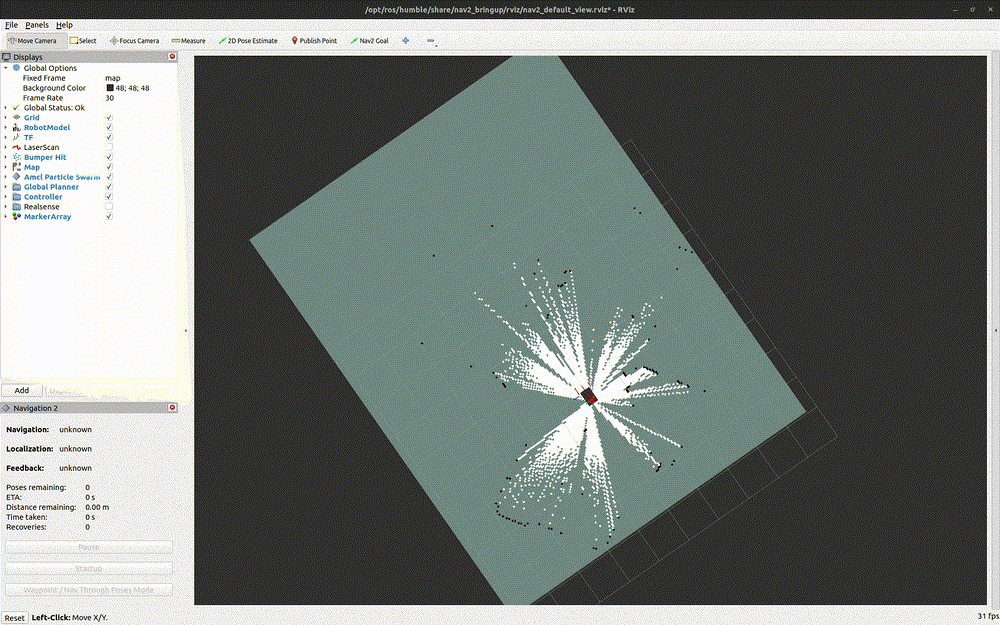
Figure: A gif showing the UiAbot performing SLAM.
Note
Command to launch the online_async_launch.py nodes:
ros2 launch slam_toolbox online_async_launch.py
Teleop SLAM
This guide launches all nodes required to drive the UiAbot remotely using the pc keyboard, and performing SLAM.
Run the following command on the jetson to launch the control, sensor, and SLAM nodes:
ros2 launch uiabot teleop_slam.launch.py
Run the following command on the remote pc to launch the
teleop_twist_keyboardnode:ros2 run teleop_twist_keyboard teleop_twist_keyboard
Run the following command on the remote pc to launch RViz with map visualization:
rviz2 -d $(ros2 pkg prefix uiabot)/share/uiabot/rviz/slam.rviz
When you are finished mapping, run the following command to save the map on jetson.
ros2 run nav2_map_server map_saver_cli -f ~/uiabot_ws/src/uiabot-ros2/map/<map_name>